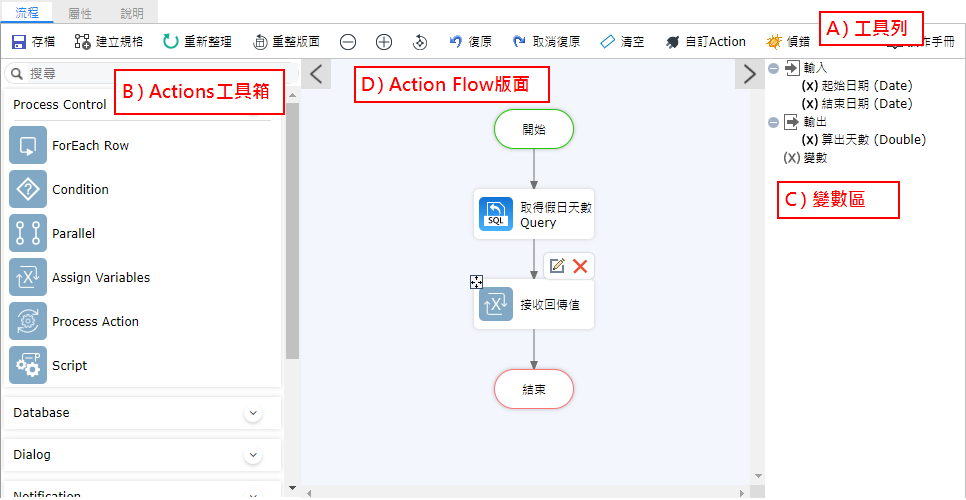Action Flow
Low Code的理念是可以讓不會寫程式但對於系統需求熟悉的使用者或IT人員可以自主開發應用系統,Action Flow是為了學習容易並可開發實用的功能而設計,透過系統提供的多元Actions來彈性組裝出你要的需求,只要經由簡單的拖拉設定便可完成原本要撰寫複雜程式才可做到的功能,大幅提昇開發效率。
此章節包含主題:
適用時機
任何可以撰寫程式的事件都可以用Action Flow來設計,包含頁面事件(Events),例如:資料及控制項讀取完成、頁面Refresh事件;元件觸發的事件,例如:Button的onClick事件;資料表的事件(Table Events),例如:新增時、存檔前、存檔後、資料權限檢查等事件;欄位的動態規格,例如:輸入檢查、動態初值、顯示隱藏等判斷。
共用
Action Flow可依需要於系統共用Process、頁面共用Process、或特定事件及規格中設計,系統共用Process可以給各個頁面的事件及規格使用,頁面共用Process給該頁面的事件及規格使用,使用共用Process時利用Process Action選取所需要的Action Flow並指定需要的Input Variables執行,取得Output Variables傳給其他Actions或指定給其他變數及傳回值(Assign Variables)、或資料欄位(Assign Data),有關共用Process設計請參考共用Process說明。
Action Flow設計
設計方式是根據需求由Actions工具箱查詢選用適合的Action新增到Action Flow上,設定需要的屬性值,並依邏輯需要加入Condition判斷、ForEach迴圈或Parallel平行處理等Actions,完成的Action Flow會在各種使用時機被自動呼叫執行。例如複雜的人事年假特休計算邏輯、表單輸入完成後自動輸出 Excel並寄出通知郵件或即時過帳至庫存檔等都可以由Action Flow達成。
A) 工具列
存檔:將設計規格儲存。
建立規格:重新設計Action Flow,可選擇複製現有的Action Flow,若現有已設計的會清空內容。
重新整理:放棄現有的設計,重新抓取系統內的規格。
重設版面:當Action Flow有內容時,系統會重新計算及排列,排除符合現有版面的效果。
縮小:縮小Action Flow
放大:放大Action Flow
重設位置:在Flow設計畫面可以拖曳,可使用此按鈕重新歸位。
復原:復原上一個動作。
取消復源:取消復原的動作。
清空:將在Flow設計畫面內容清空。
自訂Action:自行擴充Action內容。
偵錯:針對Action Flow進行偵錯,若Action執行有錯誤會在Action右上角標示紅燈,反之則標示綠燈。點擊Actions可以在右側Action資訊與Process資訊查看詳細訊息。
B) Actions工具箱
Action Flow提供多種類的Actions供設計使用。
C) 變數區
依需求可以新增輸入、輸出或變數執行,以滑鼠右鍵點擊所需項目即可新增。
輸入:定義此Process的輸入變數,可由頁面的Action Flow呼叫時傳入,此Process中的Action可以使用或運算。
輸出:傳回Process執行後的結果,讓頁面的Action Flow可以接收做後續的處理或運算。
變數:在Action Flow設計過程中,可定義Action Flow內的變數,可以在Action處理中指定值、運算、傳回。
D) Action Flow版面
於Actions工具箱中拖拉所需要的Actions至版面設計Action Flow,參考範例:表單搭配Action Flow(請假天數計算)。
Action類別
在Action Flow設計中提供多樣類別的Actions供使用者與IT人員使用,若有特殊Action需求亦可透過自訂匯入Action擴充應用。
Process Control:提供流程控制常用的迴圈判斷Action、條件判斷Action、設定參數值與Control屬性的Action、還有直接插入已設計好的Java Script或Action Flow執行...等。
Actions: |
|---|
|
ForEach Row、Condition、Parallel、Assign Variables、Assign Controls、Assign Data、Process Action、Script、Drilldown。 |
Data Processing:提供資料處理新增、刪除、更新,儲存、重整、載入資料的Actions。
Actions: |
|---|
|
Insert Row、Update Row、Delete Row、Save Data、Load Data、Refesh Data。 |
Data Form:提供在一般瀏覽表單另開新視窗資料的新增、刪除、更新資料處理的Actions與Mobile瀏覽切換版面式新增、刪除、更新資料處理的Actions。
Database:提供指定資料來源執行新增、刪除、更新、讀取、過帳資料的Actions,執行Stroed Procedure或執行Stroed Procedure傳回資料的Actions,可呼叫執行Rest Services資料與Web Services資料的Actions。
Actions: |
|---|
|
Insert Data、Update Data、Delete Data、Accumulate Data(累加過帳)、Regressive Data(累減過帳)、Execute Query、Select Query、Execute Procedure、Select Procedure、Rest Services、Web Services。 |
Dialog:提供流程輸出的訊息視窗、確認訊息視窗的Actions。
Actions: |
|---|
Workflow:提供企業流程輸入表單送審、暫存的Actions。
Notification:提供流程常用的通知功能的Actions,包含E-Mail、Line、SMS、JANDI、Telegram、Slack。
Data Export:提供流程資料匯出Action,包含匯出EXCEL、XML、TXT格式與下載檔案的Actions。
Actions: |
|---|
Mail Merge:提供流程控制Mail送出HTML格式與Word文件格式。
Actions: |
|---|
Data Import:提供匯入Excel資料來源的Actions。
Actions: |
|---|
Mobile:提供Mobile輸入的Actions,條碼掃瞄輸入、GPS定位輸入。
Dynamics Validate:提供字串欄位常用的輸入格式檢查的Actions。
Actions: |
|---|
|
String Validation、Email Validation、Identity Validation、Password Validation、CellPhone Validation、Telephone Vaildation。 |